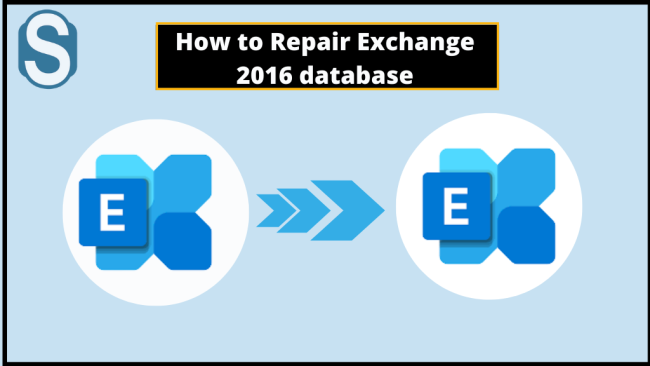The Exchange database corruption could prove fatal to the businesses. But as every problem has a solution and so this issue also has a solution. Users can proceed through the native method evident by the name EseUtil Method or adopt the professional tools. Down to this article, we will discuss both the methods and talk about which one is appropriate. So, go through the article to the end if want to gather some knowledge on how to repair Exchange 2016 database.
Method1: The Exchange EseUtil Technique
Step1: First, get to know the EDB file location using the below-given command:
Get-MailboxDatabase | FL
Step2: Now get the status of the Exchange database using the EseUtil command:
EseUtil /MH <your edb file path>
Step 3: Now run EseUtil in /P mode
(P is the repair mode of the EseUtil.)
Eseutil /P c:\edb1\edb1.edb
Step 4: Run EseUtil in /D mode
(/D is the defragment mode of the repair tool)
Eseutil /P c:\mbx01\mbx01.edb
The Downsides of the EseUtil Method:
- The EseUtil Method is incapable to repair Exchange database defected with the severe corruption. Moreover, it is not a picture-perfect method, and users need to deal with commands for everything.
- Users need to deal with each EDB at a time making the process repetitive and time-consuming.
- Users don’t have the option of Incremental Option due to which, if EseUtil method interrupts in between the users again need to set up the process.
- This way only works for the Exchange associated with the functional Exchange Server.
Method2: The Automated tool Method
The Automated tool makes it easy to repair Exchange 2016 database. If we specifically learn about the Shoviv Exchange Recovery Tool, it facilitates users to add numerous unhealthy EDBs for the repairing process. It possesses an interactive and intuitive interface and countless features to help the users with EDB repair.
This tool not only repairs the Exchange 2013 database but every Exchange Server database irrespective of their versions.
The best part of the tool is that it repairs the severely corrupted EDBs too.
Procedure:
Phase1: Add Corrupted EDB file
Step1: Tap the Add Source from the left pane of the Shoviv tool’s interface.
Step2: click on EDB Fle from the left pane of the appearing wizard.
Step3: Add EDB File(S) and hit Finish.
Phase2: Export the repaired Exchange 2013 database to Live Exchange.
Step4: Now click on the Live Exchange from the ribbon bar, deal with sub-folders, and hit Next.
Step5: Select Fetch all mailboxes from Active Directory(AD), provide credentials, and hit Next again.
Step6: Perform the mailbox mapping and proceed with Next.
Step7: Use item filters and advanced options and go ahead by hitting Next once more.
Step8: The process will start; press Finish when it ends.
Have you seen how easy the tool makes it to repair the Exchange 2016 database or the other versions of it? Moreover, this tool works for the Functional EDBs as well as orphan EDBs without any issue.
Advantages of Using Shoviv Exchange Recovery Tool:
Uncountable Mailboxes: Users like in the EseUtil method do not need to repeat the recovery task for each mailbox of the database file. They can add multiple EDBs in a single line without being bothered by their size.
Incremental Export: It generally happens that while dealing with a large lump of databases, the process interrupts in between. But using the Shoviv Exchange Recovery Tool brings no hindrance in this scenario by resuming the progress from the last step.
Preview: On this tool, when users add the EDB files or mailboxes the tool quickly repairs them and prepares their preview.
Mailbox and Folder Mapping: In the vast database or numerous EDB files, it is very important to carry out the recovery process precisely. This is to ascertain the efficient data management after getting over to repair the exchange 2016 database.
Filter: After recovering the EDB data, users can include/exclude the items accordingly using the filter option of the tool. The filters of the tool are based on Message class and date.
The Final Hour:
Users do have few options to recover their Exchange database. Two of the most users methods are talked about in the article. The very first and the native method popular by the name EseUtil is incapable to deal with the severe corruption of the EDBs. Following this, users use the automated tool for the purpose, and one such automated tool is Shoviv Exchange Recovery Tool. This tool is a robust solution to repair Exchange 2016 database. Moreover, the FREE demo version of the tool is also available for examination.